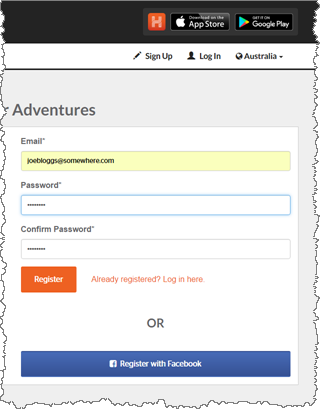
Topic Contents Hide
Use of the Hema Explorer Cloud requires that you have a valid user account.
You cannot access your own synced data without logging into your cloud account.
Normally, you would have created a user account when you first loaded the Hema Explorer app on your device.
You can also register by going to the Cloud at
http://cloud.hemaexplorer.com/
The Cloud home page will appear.
Click the Sign Up button.
The Registration page will open, where you can create an account.
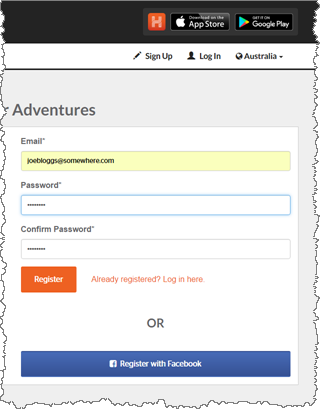
Your account name consists of a valid email address along with a password.
Enter the desired username and a password. You will need to repeat entry of the password to ensure that you have not made a typing error while entering it.
Keep security in mind when you decide on a password for your account. The internet is full of suggestions regarding the creation of sensible passwords for your various accounts.
Once you are satisfied with your entries, click the Register button.
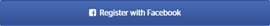
You can also use the Register with Facebook button to link your Cloud account with your Facebook account.
Your account will be created, and you will be logged in to the Hema Explorer Cloud automatically.
While logged in, your Email Address (username) will be displayed on the main menu bar within the Cloud interface.
Once you have a valid Cloud account, you can login at any time.

If you are already registered, click the Log In link on the main menu bar within the Cloud interface. (The Log In link only appears when you are not already logged in).
The Login page will appear as shown below.
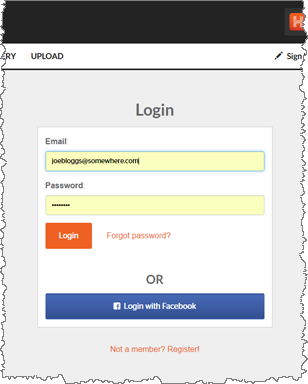
Enter your Email address (username) and password, then click the Login button to login.
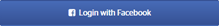
You can also log in using your Facebook credentials if you have a Facebook account. If you click the Login with Facebook button, you will be taken to the Facebook site to continue with the login process.