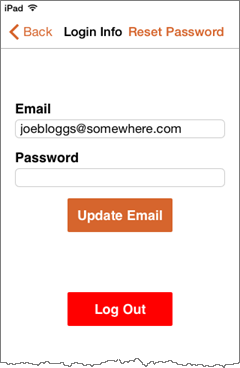
The account panel allows you to manage the account which you login to the app with.
The login account is the account used to sync your data to the Hema Explorer Cloud.
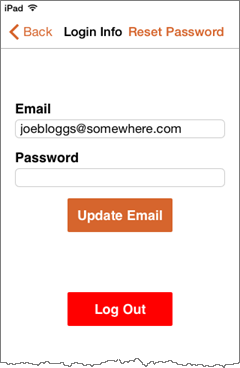
The Back button returns to the main settings panel.
The Reset Password button allows you to reset the password for the current account.

The Update Email button allows you to change the Hema Explorer Cloud account in use within the app. Type in a new account email and password, then tap the Update email button.

The Log Out button signs you out of your account, and switches off the Sync Data option.