

The More Maps panel displays categories of map content available within Hema Explorer, as shown below.
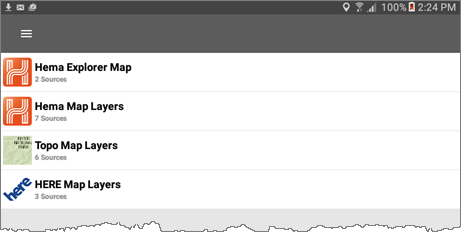
Tapping on a category will display the layers which are available within the category, as shown below.
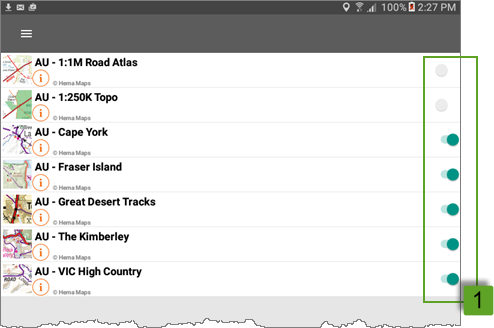
Map layers can be switched on and off using the on/off buttons (1 above) adjacent to the layer.
Switching a map layer on makes it Available (it appears in the Available section on the Layers panel).
From the Available section of the Layers panel, a map layer can be dragged to the Active section.
If a layer is not currently in the AVAILABLE layers list, you can add it to the list using the On/Off switch.
If a layer is currently in either the AVAILABLE or ACTIVE layers list, tapping the On/Off switch will remove it.
Map layers which appear in the Active section of the Layers panel are visible in the main map view pane.
Map layers in the Active section of the layers panel can be dragged to change the order of the layers within that section of the panel.
To summarise, if the on/off switch is OFF, the map layer will NOT be visible in either the ACTIVE or AVAILABLE sections of the Layers panel.