In this Topic Hide
![]()
Tap the Find Place Button on the toolbar to open the Find Place Page. The first time this feature is used, the app may access the internet to download the places index database (.MMI file) associated with the maps you are using.
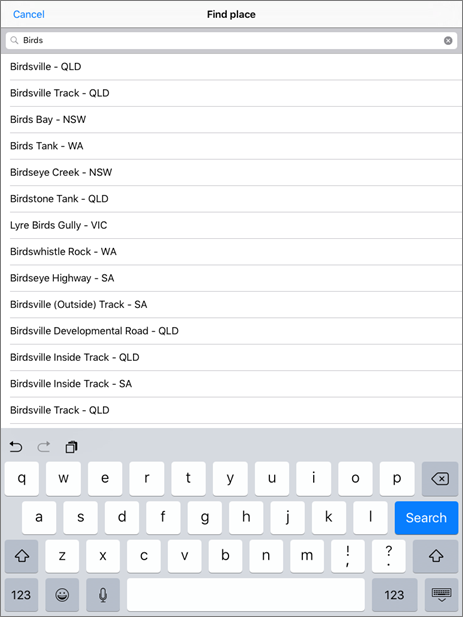
When the Find Place Page opens, you can search by typing your search string into the data entry field. You can type a partial name to search for in the data entry field as shown in the example above.

Tap the Clear Entry Button to clear the entire content of the data entry field.
Tap any matching entry on the found items list, and that location will be displayed centred on the main map page.
Tap the Cancel Button to cancel your search and return to the previous page